Viewing YouTube movies in different sizes
When you view a movie you will see a popup window containing either the standard movie viewer (illustrated left) or the widescreen movie viewer shown right). If different sizes are available the control bar will show the present movie size being displayed, normally "360p". That means that the movie is 360 lines high. Clicking on the size will offer you other sizes as shown in the examples below.

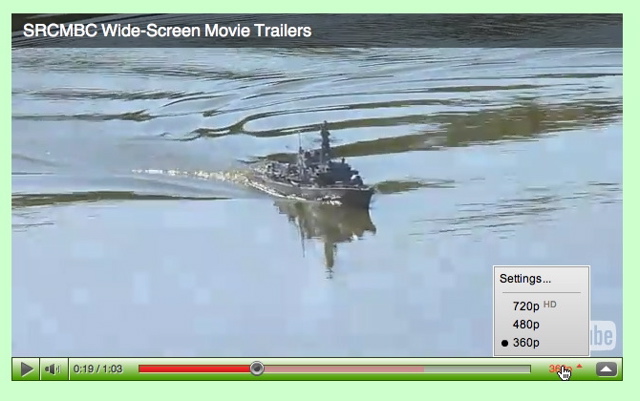
The standard movie viewer offering 360p and 480p sizes
The widescreen movie viewer offering 360p, 480p and 720p (HD) sizes
We recommend that you normally view the movies in the default "360p" size since that is what the viewer windows are designed to show. In other words, your computer screen can only show 360 lines of data within that size of viewer window. Choosing a larger size means that much more data has to be downloaded and then your computer has to rescale it so that it can be displayed within the viewer window. The result will hardly look any better and the motion will be more likely to stop and start. (There is a small increase in quality due to the way video is compressed for transmission over the internet but it is hard to discern)
Exception to this rule: it is worth increasing the size is if you want to view in full screen mode when "720p" will look good if you have a fast enough broadband connection, fast enough computer, and a high resolution screen.