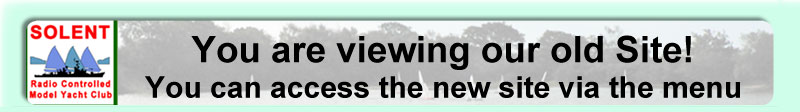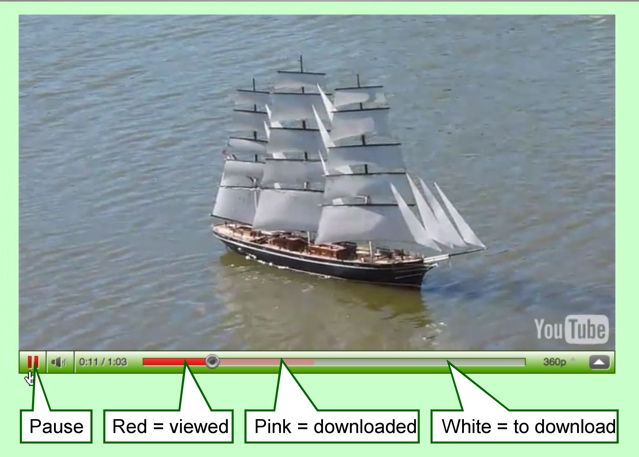SRCMBC Movies - Help Page
Viewing Movies
When browsing the photo galleries, if there is a film camera symbol in the description of a boat or event, it indicates that a movie exists. The movies come from YouTube but can be viewed from within the SRCMBC web site as described below (if you prefer you can view the same movies on our YouTube Channel).
There are three types of movie camera symbol:
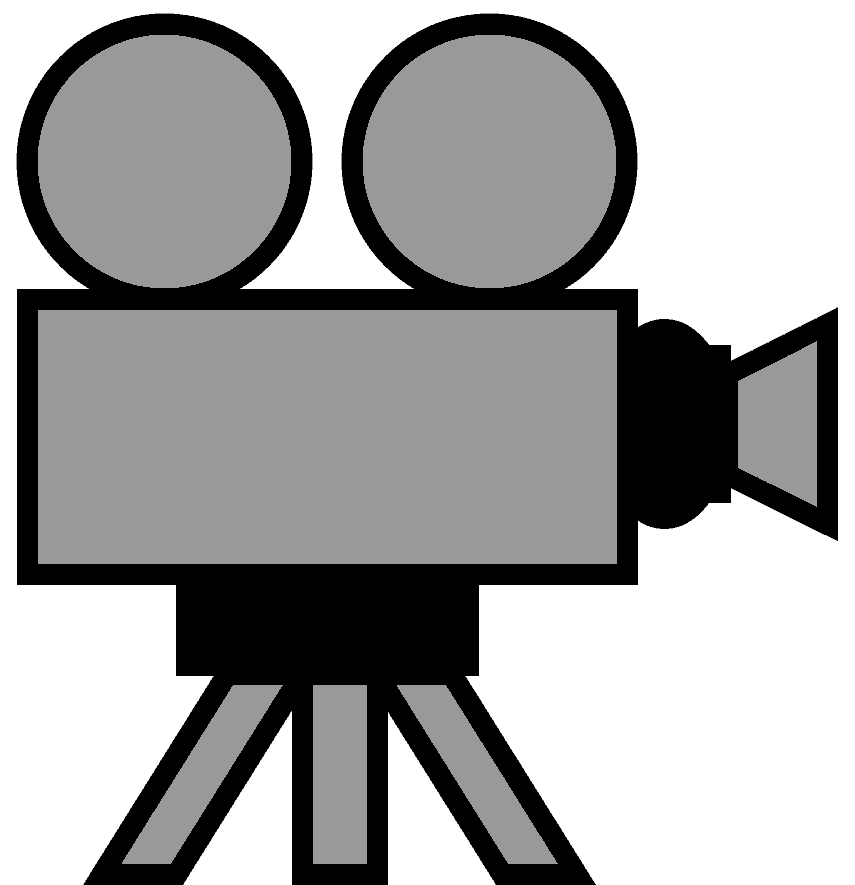 Indicates an older standard size movie (4:3 aspect ratio like a standard TV).
Indicates an older standard size movie (4:3 aspect ratio like a standard TV).
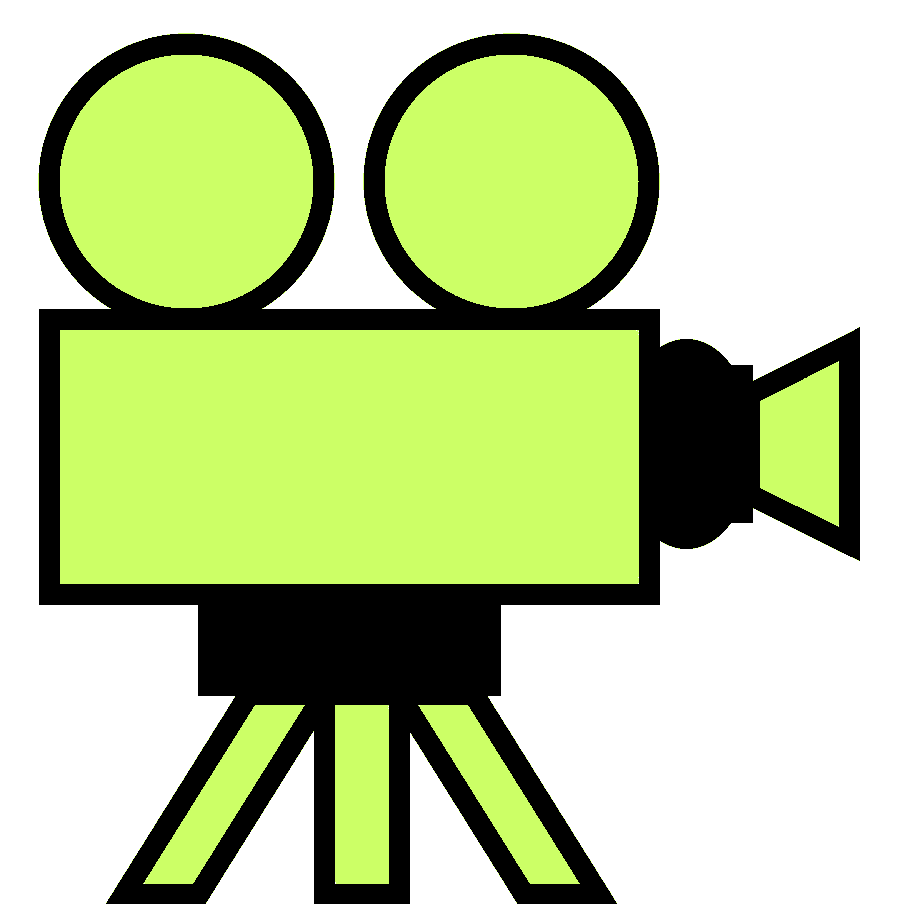 Indicates a revised version featuring standard size movie footage but re-edited and presented in higher quality.
Indicates a revised version featuring standard size movie footage but re-edited and presented in higher quality.
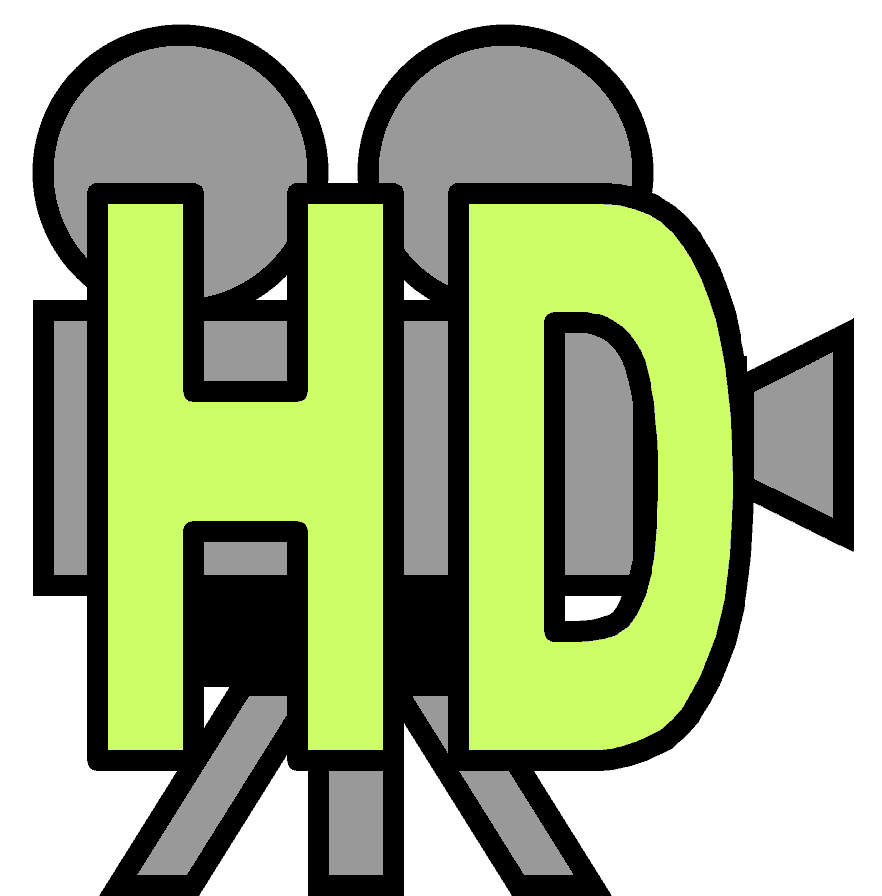 Indicates a widescreen movie (16:9 aspect ratio like a HD TV). These are available in different resolutions , the best being "720p".
Indicates a widescreen movie (16:9 aspect ratio like a HD TV). These are available in different resolutions , the best being "720p".
 Clicking on the film camera symbols opens a popup window with the appropriate movie viewer. Newer movies offer a thumbnail version of the movie as well as the larger "full size" version (see right - click on the image for demonstration). The larger version comes from YouTube and wide screen movies can be viewed in High Definition in full screen mode if you have a fast enough broadband connection and a fast computer. However we normally recommend viewing in the default "360p" mode (why?).
Clicking on the film camera symbols opens a popup window with the appropriate movie viewer. Newer movies offer a thumbnail version of the movie as well as the larger "full size" version (see right - click on the image for demonstration). The larger version comes from YouTube and wide screen movies can be viewed in High Definition in full screen mode if you have a fast enough broadband connection and a fast computer. However we normally recommend viewing in the default "360p" mode (why?).
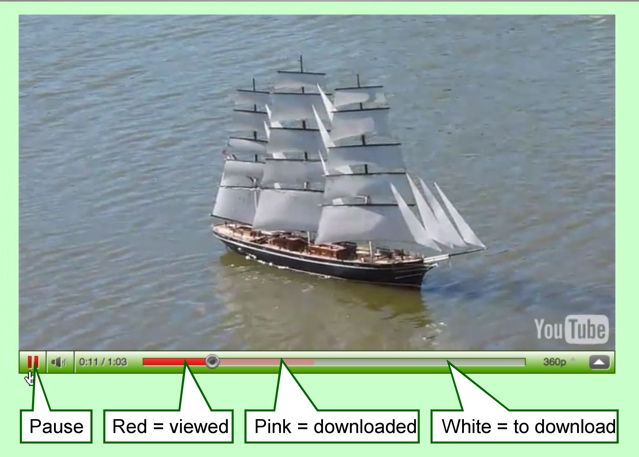 If the YouTube movie stops and starts (possibly with dots circling in the centre) you might need to use the "Pause" button to wait while the whole movie downloads (as shown by the pink bar - see left, click to enlarge). Then restart it by clicking the play button (you may need to drag the "viewed slider" back slightly). If that does not solve the problem it may be due to the speed of your computer: try viewing the "Thumbnail" version. If problems persist please Contact Us.
If the YouTube movie stops and starts (possibly with dots circling in the centre) you might need to use the "Pause" button to wait while the whole movie downloads (as shown by the pink bar - see left, click to enlarge). Then restart it by clicking the play button (you may need to drag the "viewed slider" back slightly). If that does not solve the problem it may be due to the speed of your computer: try viewing the "Thumbnail" version. If problems persist please Contact Us.
If there is a red cross or question mark where the thumbnail movie should be it is probably because you don't have "Quicktime" installed on your computer. Quicktime is the type of movie player used on iPods, iPads and many digital cameras as well as Windows and Mac computers. It is easily obtained for free from http://www.apple.com/quicktime/download/ . The version of Windows which you are using will automatically be recognised and the correct version of Quicktime provided and installed for you.
|