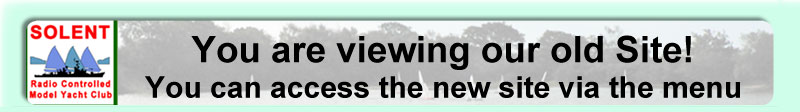
|
|
|
|
Help in using the SRCMBC Web Site
If it worked, great! please explore the rest of the site. Be assured that any popup window that we open will disappear when you go back to our original web page... we don't leave a clutter of windows on your screen. The only exception is if you choose to follow a link to a web page that is provided by someone else. That will open in a new window or a new tab, depending on your browser setting. We think you will find it pretty obvious when that is going to happen, and also find it a useful feature. If you did not get a larger image (for example you might have got a window that opened and then closed without showing anything) you really won't see lots of the good things on our site, please read on! Popup Windows ProblemsThis web site has been tested using a number of web browsers including Internet Explorer on Windows, and Safari, FireFox and iCab on MAC OS X. In other words, we are pretty sure that it all works properly at our end. However the site does make a lot of use of what are known as "popup windows", for example, to display larger versions of photographs. It appears that, because of this, a very small number of users have reported initial difficulties in using the photo galleries or the movie gallery. Possible remedies to try (test using the small image above):
Note that most browsers have a "Block popups" option to stop popup windows that you have not requested. If you have this option turned on it should not stop our "popup windows" because you are actually requesting the popup by clicking on the small image. However, if all else fails you could try adding our site ( www.srcmbc.org.uk ) to the list of "Block popups exceptions". We are very keen to make sure that everyone can view the site properly. Therefore if, after trying the suggestions above, you can't get the test (using the small image) to work, please email me or fill in the Feedback Form stating the operating system that you are using (Windows XP, Vista, etc.), the web browser (Internet Explorer, Netscape, etc.) and the error message or, if no error message, just what happens when you click on the small picture. If you are having problems it almost certainly applies to other people so we are keen to find a fix both for you and for them, the more information we can get the better! Other ProblemsIf you are having other problems viewing the site please email me or fill in the Feedback Form. Unless I know about them I can't fix them! Normally I will respond to a message within a day, and then work with you to find the problem. Thanks, Peter Taylor [Back to previous page] |

